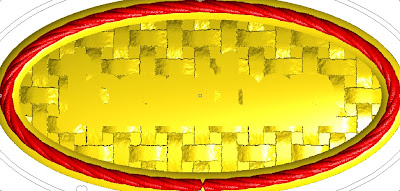Once I imported the AI vector file into EnRoute I added an outline around the lettering. I also added another oval offset slightly from the inside one to form the dome in the center. The small weird shape at the bottom is the cross section of the rope. A weave bitmap from my 'TEXTURE MAGIC' collection was used to create the texture. If you look close at the picture below you can see the vectors underneath the bitmap. I sized an positioned it so the weave was even on all sides.

The oval was extruded at a mesh, then positioned on the file before being merged to the relief. The mesh is red in the screen capture.

I created the border around the lettering as a separate file, then modified that relief using an oval to make it domed like the plaque itself. I could then position it using the different views to make sure it rose above the other parts perfectly. Once I was satisfied I then merged it all together. Tool pathing was done with a 3/8 ball nose to rough it out followed by a final pass with a 1/8" bit and an 80" overlap.

Then I sent it to the MultiCam for the magic treatment. In less than an hour the file was done. While the machine worked I was busy once more making another file for the next plaque...
-dan