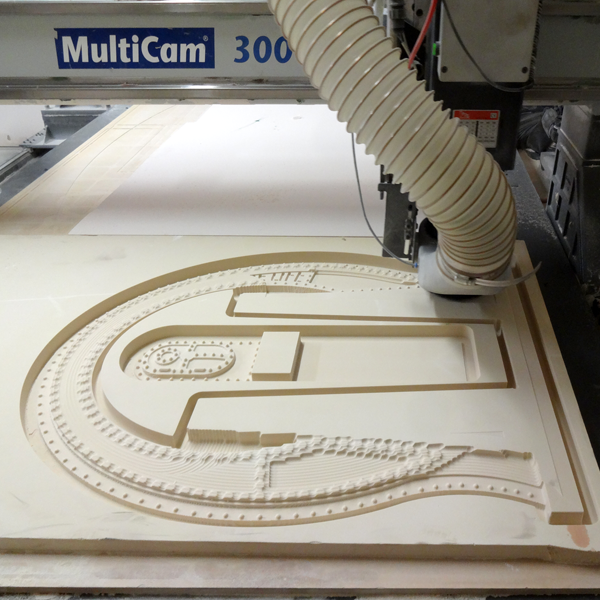The Pelton water whee isn't a project we routed, nor was it made of Precision board but I thought the readers of this bog might like to see how such a project goes together. The same engineering and figuring that go into this piece apply to many of our other (sometimes) complex projects.
We had all of the pieces for the Pelton water wheel ready to go but no instructions how to put them together. But that was OK because I seldom read the instructions anyway. We would fly by the seat of our pants - as per usual. The key was to think things through and then do everything in the right order and check the measurements often.
We had welded the eight pieces of the rim last week so the first step was to lift the rim of the water wheel into place. The zoom boom took the sweat out of that task. We leaned it up against the wall for when we would need it.
Then we set the pre-assembled hub into place, carefully aligning it with the wall.
Then came the tricky part. We measured the diameter of the inside of the wheel rim, subtracted the distance of the hub and divided the leftover by two. We cut the spokes to that length. I had designed the hub and wheel rim with notches cut into them so we could weld the spokes accurately in the right places without any figuring. Four pairs of spokes were welded in place, measuring from the wall at the rim to get everything relatively true. It worked. Jack was doing the bulk of the welding and I was kept busy figuring out our next move.
Then we welded the inbetween spokes in place working back and forth across the wheel as we went to keep things in balance. Every once in a while we would give the wheel a spin to make sure things were working out as planned. TJ was kept busy cutting the spokes while I measured and Jack welded. It took a couple of hours to get all the spokes fit into place. Once everything was secure it was time to wrap the rim around the wheel and weld it into place. It sounds easy but the rim steel was five and a half inches wide by three sixteenths inch thick and was very heavy. We decided that the best way was to slide one end of the flat bar under the wheel and then weld it securely in place. The wheel was then turned a few degrees and it was welded once more. We slowly worked ourway around the wheel in this fashion, welding on more lengths of flat bar as we went. We ran out of work day before we were done but it is looking pretty good!
We have about six feet of rim to bend around the wheel and weld into place. The paddles also still have to be formed and welded into place. We should be able to wrap things up on the project by noon. Now we know how a Pelton water wheel goes together should we ever have to do one again.
-dan