With the upcoming international sign trade show coming soon in Orlando, Florida I needed to produce a panel for the EnRoute display booth. The panel would showcase my DVD of 101 bitmap textures while also providing some eye candy of what could be done with EnRoute. I struggled to come up with an image that showed the textures and also that they could be produced on a machine. As I thought about these things the solution became obvious... the panel had to feature textures and a simple machine of some sort... GEARS!

Our sandblasted woodgrains are the most popular bitmaps so they had to be included. I also use one called splotches a lot to produce a well aged and used metal. I drew up two quick sketches and when the ideas was far enough along it was time put to down the pen and go into EnRoute to produce the needed vectors. The vector file took about 30 minutes to produce. The shot below is before I replaced the straight vectors with my famous wiggly lines.
 Then I built the reliefs and imported the bitmap files to create the textures. This only took a few minutes to produce the results I was after. Here's a screen capture just before I tool pathed the file and sent it to our MultiCam for machining.
Then I built the reliefs and imported the bitmap files to create the textures. This only took a few minutes to produce the results I was after. Here's a screen capture just before I tool pathed the file and sent it to our MultiCam for machining.Onc the router was done I textures the edges of the big panel with my air powered die grinder. It only took a few minutes and instantly added believability to the panel no matter what angle it was viewed from. The small gear was glued on prior to painting. I then primed the panel and added the base coats of color. I first put on one medium brown glaze on the wood before painting the metallic colors. Once they were dry I added a dark chocolate glaze over the entire sign and lastly glued on the big gear with epoxy.

The end result is subtle yet is still a screamer compared to most flat signs. I'm hoping it will catch everyone's eye who visits the EnRoute booth.
-dan







 The file was sent to our MultiCam and the machine was set into motion. While the machine was routing I started in on the welded steel brackets for the sign. It would have been ideal to simply cut some large angle iron for the corner pieces but I didn't have any of that on the steel rack. Instead I cut two lengths of 4" square tubing and then split it to give me the right angle pieces I needed. Some short lengths of 5/8" steel bar was pushed through a hole I burned with the plasma cutter and then welded on. A hollow steel ball was welded onto the end of two of the rods. The other two were kept over length and would be finished off after the assembly and mounting of the sign.
The file was sent to our MultiCam and the machine was set into motion. While the machine was routing I started in on the welded steel brackets for the sign. It would have been ideal to simply cut some large angle iron for the corner pieces but I didn't have any of that on the steel rack. Instead I cut two lengths of 4" square tubing and then split it to give me the right angle pieces I needed. Some short lengths of 5/8" steel bar was pushed through a hole I burned with the plasma cutter and then welded on. A hollow steel ball was welded onto the end of two of the rods. The other two were kept over length and would be finished off after the assembly and mounting of the sign.


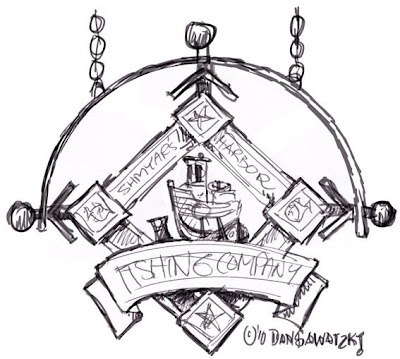
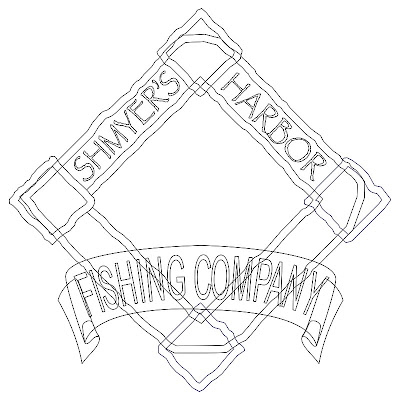





















.jpg)


